We all love some amazing videos, don’t we? Not only because they help us to feel more closer to the content, but it also helps us understand it better and enjoy a range of emotions within a span of minutes. Video not only functions, but it functions better. Video messages are more interesting to watch and have a greater retention rate. According to Pop Video, 90% of the information that is sent to the brain is visual, and the brain processes pictures 60,000 times more quickly than it does with words.
This is why many of us enjoy watching and creating videos for special occasions, anniversaries, birthdays, and many other events. Not only does it allow us to feel connected and more emotionally invested, but they are also a great way of reliving memories and preserving them. Like Jay Park once said, “I Think Visually, and music videos spark my creativity”. However, with the development of technology most of us enjoy watching these videos on our smart devices. Which eventually leads to running out of space on your device and what not.
However, with one of the best open-source video players out there, you would be able to conveniently play and watch all of your videos at ease with no hassle whatsoever. The Nova Video Player will now make all of that possible so, watch all of your favourite video content on your smartphone, tablet, and even your android TV.
About Nova Video Player App
You can play all of your videos from any server or even your computer such as FTP, NAS, SFTP, and SMB. All of these will be supported thanks to Nova player. And that’s not it. You can also play videos from external USB Storage so you can simply carry your USB and play what is needed from anywhere around the world.
You can have your very own multimedia collection because the app will support it all. The program also enables quick internet retrieval of TV show and movie information, complete with integrated subtitle download, posters, and backgrounds. It accepts files in the AVI, MP4, MKV, FLV, and WMV formats.
Additionally accepts subtitle files in the SRT, SMI, ASS, and SUB formats. For Android TV, Nova Video Player includes a special “lean back” user interface that makes it simple. According to your preferences, the audio Boost option will assist you raise the volume level.
The volume level can also be dynamically adjusted by activating the night mode. Brose for all of your videos by year, genre, duration, name, and even just access the recently played videos on your list. The app also supports folder browsing to make it more convenient and also save your time!
So, hurry and get your hands on this amazing open-source video player app to make your life more convenient while enjoying all of your videos at ease. All it takes is the Nova Video Player and you can now enjoy the best watching experience at the comfort of your own fingertips!
Install Nova Video Player on Android TV
Many free Movies and TV shows applications you downloaded from AppLinked and Filesynced does not has good player. Many video players do not provide easy controls for TV remote. You can easily download and install Nova Video player from Play Store or Amazon App Store. Then set default player for those free Movies and TV shows applications you downloaded from Unlinked, AppLinked stores and Aptoide TV.